Colour Harmony
Which colours fit harmonically to another colour?Apart from the fact that the response to this question depends strongly on subjective feeling, there are nevertheless certain rules which are generally recognized (which finds it’s match in the program „Visual Color Mood).
This program determines based on these rules the following colour harmonies and variations. They are introduced respectively on further pages of this help system:
- Complementary Contrast, Hue Contrast: determination of opposite colours
- Lightness Variation, Brightness Contrast: the starting colour is varied in brightness
- Saturation Variation, Hue Contrast: the starting colour is varied in intensity
- Colour Development, Colour Transition: the shades between two starting points are sought
Brief Instruction
- On the left select the desired input colour from colour values, a colour system, with the pipette, or use the Easy Matching-window.
- Select the desired harmony in the top middle.
- Determine the number of harmonic colours to be identified in stages (2-20).
- On the top right select whether the program should display the results as real system colours (in the selected colour system) or as ideal type colour results (Lab-, RGB-, CMYK-colour values).
- Next the input colours and their matching colour tones are displayed, as well as with Real-harmonies the respective ΔE-values of a resulting colour for ideal-harmonic CIELAB-colours (not for the input colour).
- Under “Variation“ every colour result can be modified into hue, lightness and chroma (HLC) – hereby the calculated linear developments can be made into curves, dynamic gradients, contrasts and much more.
- You can also save every harmony result as a PDF-file.
- The saved files can be opened and edited at any time.
Creating your own harmonies
The harmonies calculated by the program can be manually edited and saved through the window area “Variations“.
On the right side of the harmony window there are three tabs with the respective associated graphs. They describe the chosen colour gradient in colour hue, lightness and chroma. The x-axis indicates the colour (from the first to the last), the y-axis indicates the value of the chosen modifcation-types (H or L or C).
Depending on the type of harmony the determining factor attribute for the harmony changes. For example, with the selection of the complementary contrast the colour hue (H) changes, whereas the lightness and chroma (L,C) do not vary. With the lightness variation the lightness L changes, whereas colour hue (H) and chroma C stay the same. And with the chroma variation the saturation content C changes, while the colour hue H and lightness L stay the same as that of the original colour. The changing values always rise in linear fashion. (This makes sense as the logarithmic progression applied by the CIEL*a*b*-model takes our perception to increasing stimulus into account.)
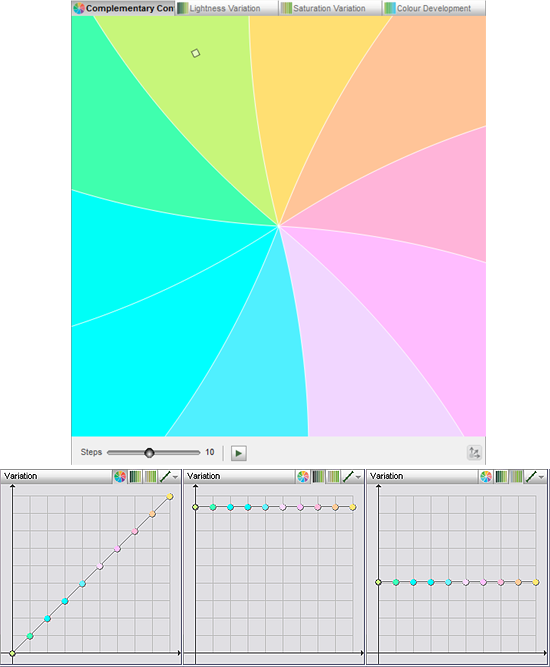
With a complementary contrast H increases, while L and C remain on the same level. Within the graphs all values can be varied.
You can now change every colour in hue/lightness/chroma by scrolling vertically with the respective grip tool. Caution: the harmony type corresponding changes can only take place up to and including the neighboring colours, otherwise the essence of the window (e.g. increasing lightness) has been broken.
Using the last button on the bar in the variations area the variations can be restored. With one click on the small area you can select between restoring all three variations and restoring the currently visible variation.
Your own variations can be saved and later reopened and further edited.
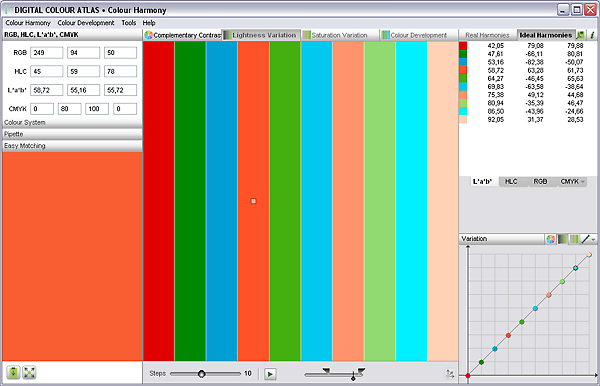
You can find prepared Multiple-Variations under “Load Harmony“. Here 3 complementary colours with lightness increase and chroma decrease.