Colour Range
Which colours of a colour system are lying within specific areas?In this window you can set limits to the desired colour tones in respect of colour tone, brightness and saturation. So you will get a better overview especially for large colour systems. Due to the fact that the lists of the used colours are saved as a new colour system, you can limit colour systems on partly areas which are relevant for you and continue to work with them within the DIGITAL COLOUR ATLAS.
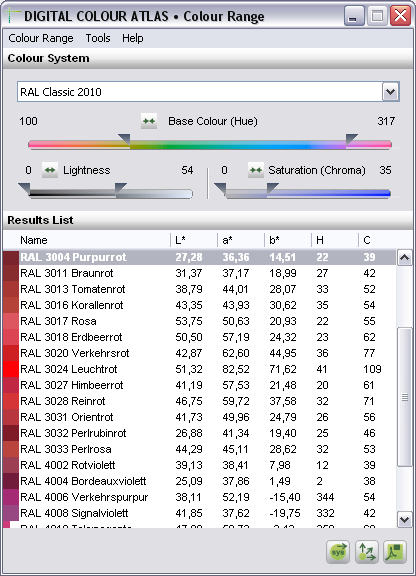
The window Colour Range
Brief Instruction
- Choose the colour system, from which a specific colour area has to be chosen.
- Choose with the slider the wanted colour tone, brightness and saturation area. The result list is always refresh.
- With a click on the appropriate table heading and you can sort the tables by name, L*, a*, b*, H and C. Using the buttons at the bottom right you can export the list of results as a colour system, depict them in 3D colour space as well as save them as a PDF file.
Hint
With the ALT key button you can change two scroll bars at the same time, are able to change brightness, saturation and colour tone by the same value.
To invert the selection, please click on the ↔-Button.
Colour tone/lightness/Saturation to CIE
The model which is a base for the colour tone, brightness and saturation is not the mostly common one and the HSB model which is implemented in many software applications Das zugrundeliegende Modell für (auch: HSL, HSV) (Hue/Saturation/Brightness, also: ), which results of a conversion of RGB values, but the HLC-Modell (Hue/Saturation/Chroma), which results from the CIELAB colour area and makes similar basic statements but is by far more consistent with our perception.
The HLC values are directly visibly within the 3D colour area due to the fact that this is representing the CIELAB colour area H is consistent with the angle in the chromatic circle, L the height of the colour and C its distance from the vertical center axis.