Colour Variation
How do the variations of a colour look?In this window we can see how large or small changes affect a colour. It shows shades. Variable increments offer the approach for numerous varying effects.
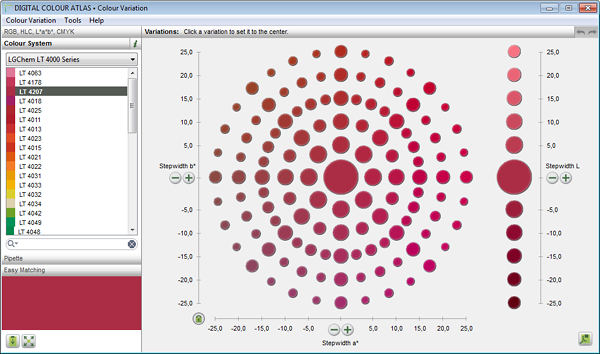
Numerous valuable creative colour gradients are displayed with large increments. A small increment displays finely nuanced transitions.
Brief Instruction
- Specify the colour to be varied on the left side.
- Change the L*-a*– or b*– increments with the "+"/"-"-buttons (with the lock-button you change the a*– and b*-increments equally).
- By clicking on a colour it is moved to the middle and varied.
- In order to reverse an action taken on a variation press the back button.
The representation is equivalent to a horizontal cut through the CIELAB-colour space using the desired lightness. The size of the section is varied through the increments from a* and b*.
By variation in the boundary area of the L*a*b*-colour space colour fields outside of the model (L* > 100; a* > -127 or a* > 128; b* > -127 or b* > 128) are depicted as transparent. This happens with large increments quite frequently.
Notes
In this window it is also true: The calculation by way of L*a*b*-colour model is equivalent to our visual perception, CIELAB is therefore currently the best mathematical model. In other colour models, like RGB, HSL or HSB the calculated variations and transitions are not very convincing.
In some computers in Windows there is a representation problem in the window: the floating colour field flickers. Even with high programming effort we were unable to eliminate the flickering. It does not disrupt the functionality, makes no statement about the software quality and – as they say: "It's not a bug – it's a feature..."