RGB Settings
How can I use a different RGB-setting instead of sRGB?This function enables a variation of sRGB displays of the calculated and displayed colours depending on the type of monitor.
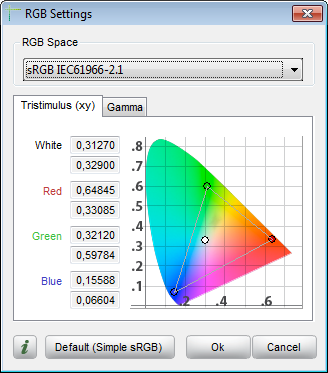
The perimeter of the currently selected RGB-colour space is represented within the CIE-shoe sole.
Procedure
- Select “RGB Settings“ in the program menu.
- Indicate either your own parameters for gamma and monitor-phosphor-xy-values or use one of the appropriate, already installed, ICC-monitor-profiles.
Colour Spaces
The sRGB-colour space is preset by default in this window. This is the most widespread RGB-colour space, it is almost always supported on monitors as well as printers. The selection of a different profile (e.g. Apple RGB or Adobe RGB) makes it clear that the standard preset “sRGB“ doesn’t contain the largest possible monitor colour space. You should only under take a modification away from this setting if your monitor is capable of being set to another colour space system wise.
In order to restore the standard “sRGB“ setting at any time you can either select the sRGB-profile or delete the file “RGBSetup“ in the Colour Atlas-index.